- Get link
- X
- Other Apps
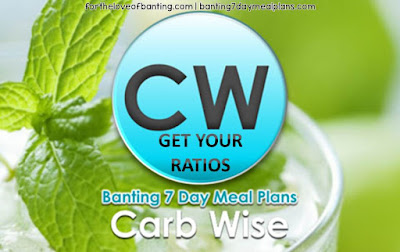
Work out your ratios easily by following the steps below!
Download the CARB WISE APP here for Android devices - or here for Apple Devices.

Select PROFILE
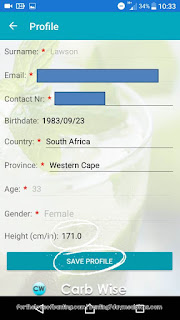
Make sure your height is filled in, in centimetres or inches, depending on the measurement system you chose - on your profile, then SAVE PROFILE

Then, go to WEIGHT LOSS
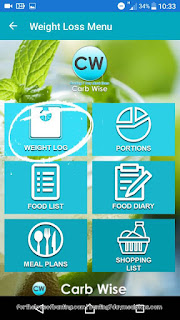
Select WEIGHT LOG
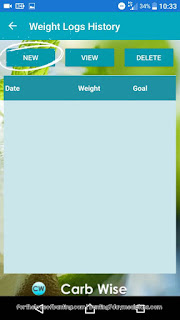
Select NEW to add your weight.
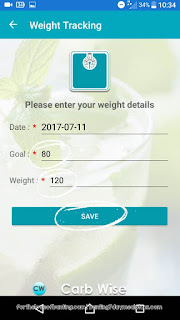
Add your Current and Goal weight, then SAVE
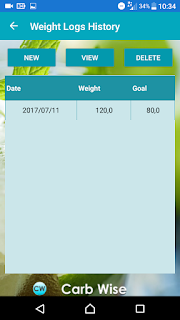
You will see your entry in the weight log. This will be used by the portions calculator.
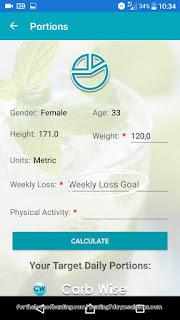
Select the Weekly Loss field
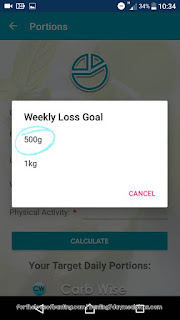
Select the weight loss you would like to achieve.
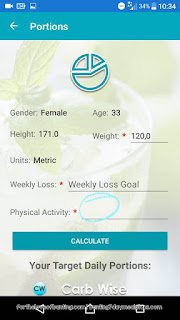
Select the Physical Activity Field
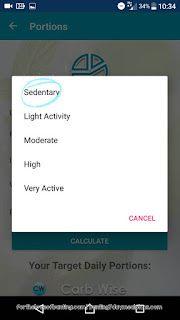
Select your activity level. Very active is doing atleast 5 days of High Intensity training and/or having a very physically demanding job.
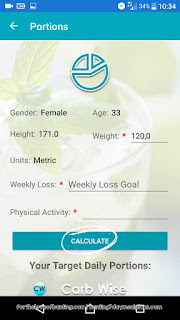
Click on CALCULATE once all your information is correctly filled in.
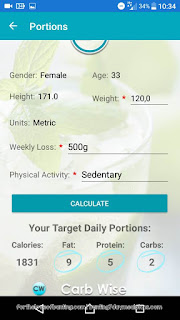
There you go, your ratios!
For the Love of Banting
Comments
Thank you for this. Please can you do a similar one to show us how to find and fill in what we eat every day...it would be most helpful for the not so techno minded amongst us.
ReplyDeleteThis comment has been removed by a blog administrator.
ReplyDeleteWhich one if free?
DeleteThank you, your directions made it much easier to work out :D
DeleteSays not available for my country Lesotho...How else can I get it?
ReplyDeleteI got my ratio; 7:3:1, I am struggling to add food to my diary... How do i go on about it... It there aink for a tutorial that i can get?
ReplyDelete